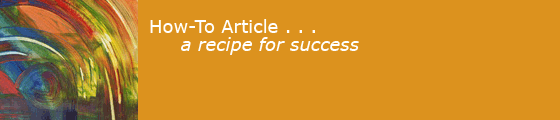2023-11-08
Security
See the page on security for more information.
- Q: Can a Trojan Horse steal credit card info from a secure browser?
-
A: Yes. There is no such thing as a "secure browser." Once your computer has a Trojan Horse program installed on it, nothing on your computer is secure. Evil software could display the "lock" icon but still steal your information. Actual instances of such programs have been found.
Time Machine and Backup
See the page on backup for more information.
- Q: Once I back up to Time Machine, can I delete from my iTunes?
-
A: No. Don't trust Time Machine to remember files forever. Also, your backup drive could crash. Burn your tunes to a data DVD before you delete them from your computer.
- Q: How do I truly remove something from Time Machine?
-
A: You can tell Time Machine "forget I ever had this file" by entering the Time Machine display, finding the file, right-clicking it and selecting "Delete all backups of WHATEVER." (Thanks, Simon Wagstaff!)
- Q: Do I need to buy a Time Machine drive if I have iCloud?
-
A: Yes. They do different things. iCloud+ backs up some of your files to Apple's network. You can ask it to back up mail, contacts, calendar, photos in Photos, music in Music. A System Setting lets you back up your desktop and Documents. On the other hand, Time Machine backs up all of your files to your own external drive.
OS Upgrades and Sonoma
See the upgrade pages for Sonoma (macOS 14) for more information.
- Q: Can I install Sonoma (or another release) on my friend's computer?
-
A: Not legally. Apple says you can install a single purchase of macOS on "all of your computers." Installing on a friend's computer violates Apple's license. (Currently this restriction is not checked.)
- Q: Should you unplug Time Machine when you upgrade macOS?
-
A: Yes. Do a full backup of your hard drive first. Then dismount and unplug all external devices before doing an OS upgrade. (This is the extra-cautious approach; sometimes it isn't necessary. Before upgrading, check
 www.macintouch.com to see if others have had problems.)
www.macintouch.com to see if others have had problems.)
- Q: How do I fix "PowerPC applications are no longer supported"?
-
A: You are trying to run really ancient software, for computers that aren't made any more. PowerPC applications will not work on Mac OS after Lion. Upgrade the applications to new versions.
- Q: Is there a PowerPC emulator for Lion/Mountain Lion or later?
-
A: No. The PowerPC emulator, called Rosetta, in earlier versions of OS X was hooked into the OS in very deep ways. Apple chose to eliminate this feature from its operating systems, starting with Lion (OSX 10.7). It would be extremely hard to create such an emulator, and keep it working as OS X evolves. It is possible to create a virtual machine under OS X (using VirtualBox, VMWare, or Parallels) and install a Snow Leopard OS on it, and install Rosetta, and run PowerPC software under that. I have done this with VirtualBox. The Apple end user license only permits running Snow Leopard Server on a virtual machine, and Parallels and VMware will refuse to install from a Snow Leopard client disc.
This same story happened again in 2022, as Apple switched from Intel chips to its own Apple Silicon chips. Computers with Apple's M1, M2, and M3 chips perform better, use less energy, and cost less. There is a "Rosetta 2" emulator built into MacOS that lets you run code compiled for Intel. If you buy an Apple Silicon machine, you should replace Intel code with Apple Silicon code when you can: eventually Apple will stop supporting Rosetta 2.
Other
- Q: How do I make a custom ring tone or text tone for an iPhone?
-
A: See the Music page.
- Q: How do I copy music to my iPhone?
-
A: See the Music page.